Introduction: This article focuses on Internet website building technology – bluehost US official website registration and purchase tutorials, non-Chinese website, providing tutorials on website creation, website operation, SEO, and website promotion to help small and medium-sized webmasters grow quickly.
bluehost is a long-established and high-quality host provider. It is not the best, nor the worst.
There are two types of bluehost host space, one is the Chinese site bluehost China (cn.bluehost.com).
The other is the American bluehost, which is what this article will introduce, the steps to purchase and open the bluehost in the US site.
The Chinese site is not managed by the American company itself, but outsourced. Bluehost is famous for its Linux host, but the Chinese site actually sells Windows hosts. It seems that the main business is different. Bluehost China mainly sells Hong Kong hosts.
Friends who like bluehost should not buy the wrong one.
Friends often ask me if bluehost supports ASP? My answer is NO! It does not support ASP or . NET.
Most hosts in the United States are Linux systems, which do not support ASP. Bluehost has never sold Windows hosts that support ASP.
Bluehost’s cheapest basic plan is equivalent to RMB 327 per year, and it comes with a one-year domain name and corporate email for free (but you must buy 3 years at a time to get this price, with an exchange rate of 6.9), but this is actually just a routine.
Directory
How about bluehost?
Bluehost is a hosting provider officially recommended by WordPress, so many people who use WordPress to build websites will consider using their hosting space.
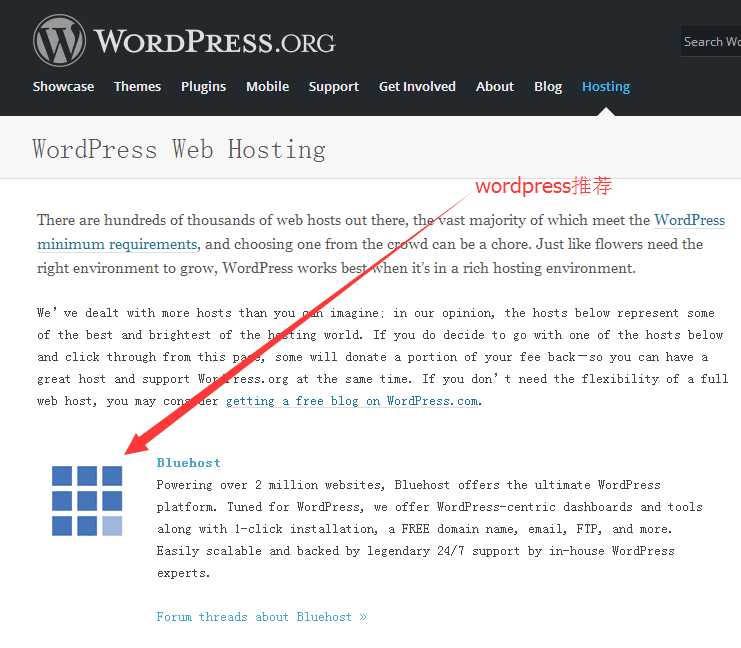
bluehost has a variety of hosts to choose from (including virtual hosts, VPS, independent hosts, cloud hosts, etc.).

Usually, people who are just starting to build foreign trade websites will choose entry-level virtual host space. Its biggest advantage is that the price is very cheap, but this is not the main reason for choosing bluehost. More importantly,
- Bluehost uses cluster servers, which have high performance, fast speed and more stability. (But it is still slightly inferior to Siteground).
- Bluehost’s industry reputation is obvious to all, with 99% uptime and stability. (Also not as good as Siteground)
- Bluehost is favored by WordPress and is the designated host space provider on the WordPress official website. (Siteground is not only recommended by WordPress, but also by Drupal and Joomla).
- Bluehost truly provides 24×7 hours of technical support. If you have any questions, please click LiveChat (but the waiting time is too long, Siteground’s LiveChat is almost replied in seconds).
- Unlimited space, unlimited monthly traffic (although it is advertised as unlimited, I have to tell you that this is false advertising, but it is enough for foreign trade websites).
- Provide one-click installation of WordPress, and the operation interface is simple.
- Bluehost is compatible with all open source programs found on the market. For example, WordPress has the largest market share.
- No need to register. Anyone who uses a domestic host knows that website registration is a rather cumbersome thing, and website registration is more difficult than making a website. Foreign host companies do not require registration.
- No reason to refund within 30 days.
In short, bluehost is better than some less famous hosts, but compared with siteground, siteground is more suitable for foreign trade websites.
As of 2017, bluehost has won many honors, including (Best Web Hosting” – WebHostingTalk, “Best Linux Hosting” – Webhosting Report, “Editor’s Choice” – WebHostingReviews, “Most Reliable Web Hosting” – Big Hosts, “Best Customer Service” – Hosting Review, etc.)
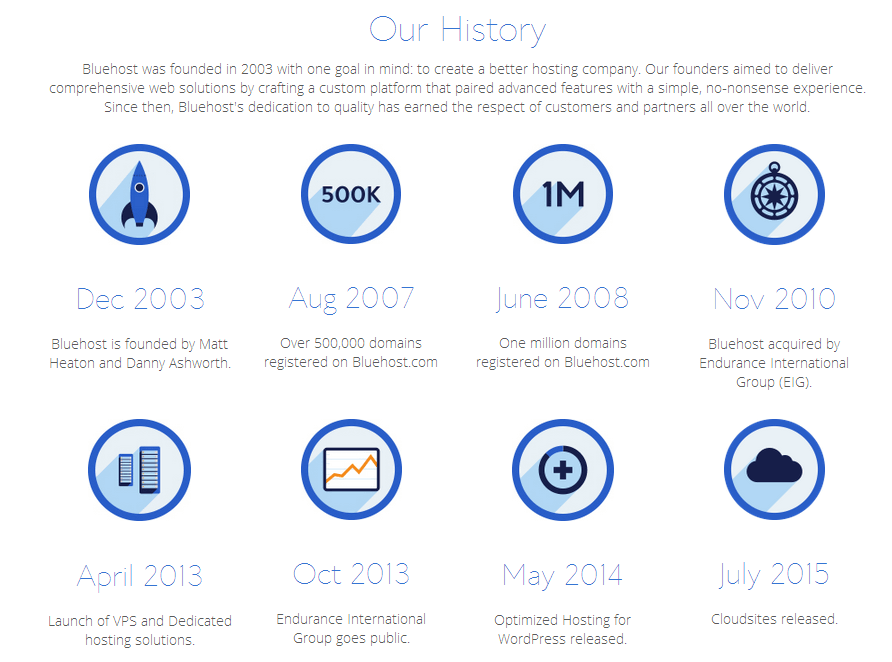
bluehost US hosting space registration and purchase process (this may be the best tutorial you can find)
1. Log in to the bluehost US site. The first opening speed is slow. Please wait patiently. If it doesn’t work, just FQ.
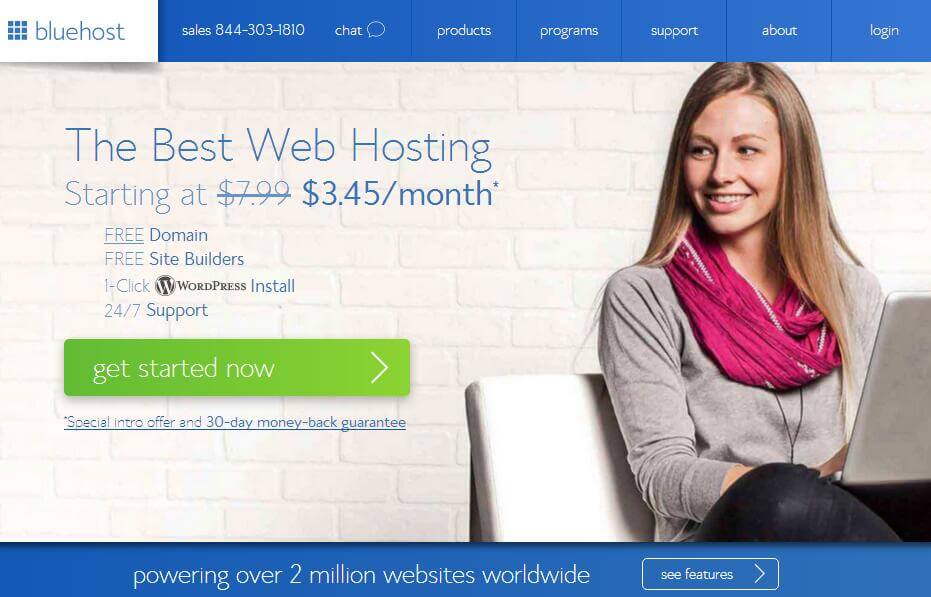
Those who are using bluehost for the first time should note: directly inputting the domain name will redirect you to the bluehost Chinese site cn.bluehost.com. This is because your IP is a Chinese IP, so it will automatically redirect you.
This site is indeed related to bluehost. I sent an email to the official customer service, and bluehost said that the Chinese business is outsourced. If you want to buy a US hosting space, it is recommended to buy it at the US site, which means there is still a difference.
If you jump to the Chinese interface, please click on the bluehhost US site, and then click the get started now button to start registering and purchasing.
2. Price and optional plans. After clicking get started now, you will see the following content. You can choose a plan according to your own situation. If you only operate one website, you can choose the basic plan. If you consider operating multiple websites, please choose the plus plan and click select to the next step. The prime plan is not recommended.
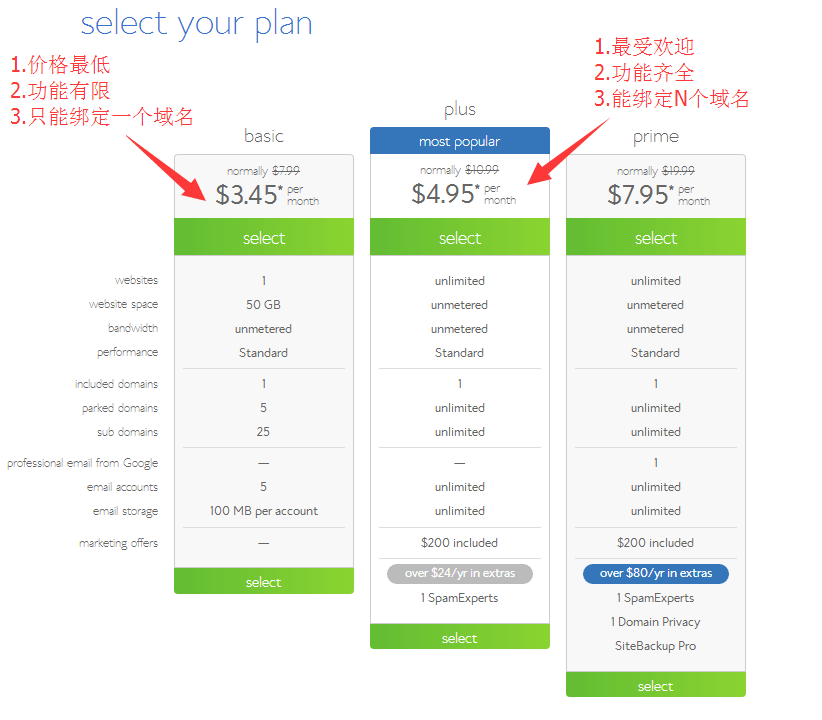
3. After clicking select, we will see the following content. The left side is the new domain name, and the right side is the existing domain name. If you want to bind your own domain name, please select the right side.
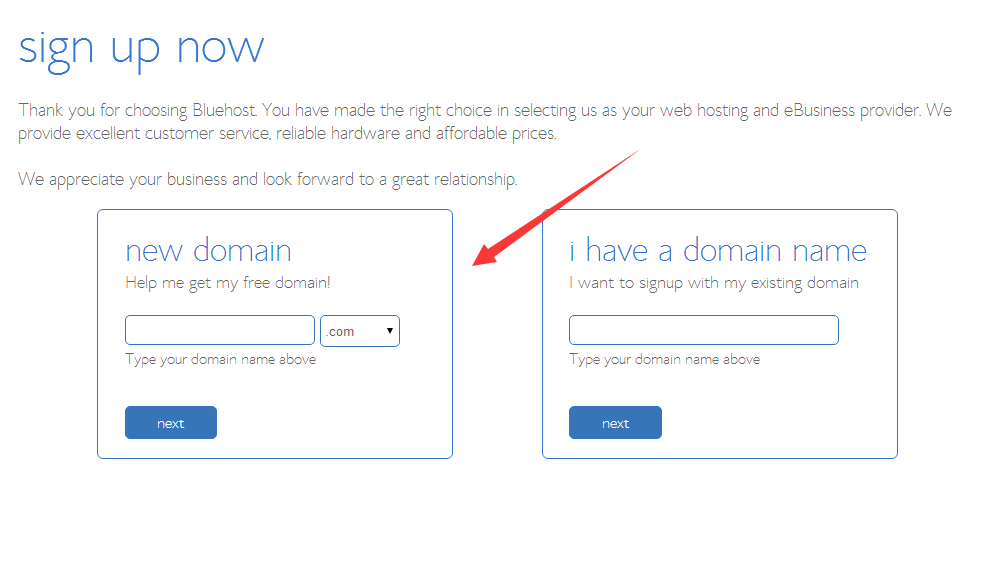
Tips: US hosting providers generally have a refund guarantee, and blueHost also has a 30-day refund guarantee.
If you are not satisfied with your purchase, you can get a refund. If you choose to use a new domain name on the left, please refund within 3 days and you can get a full refund. If you refund within 30 days after 3 days, a domain name fee of $14 will be deducted.
4. If the domain name you entered has not been registered, then congratulations, please continue to fill in your personal information. Please fill in your personal information truthfully, especially the email address, be sure to choose a commonly used email address.
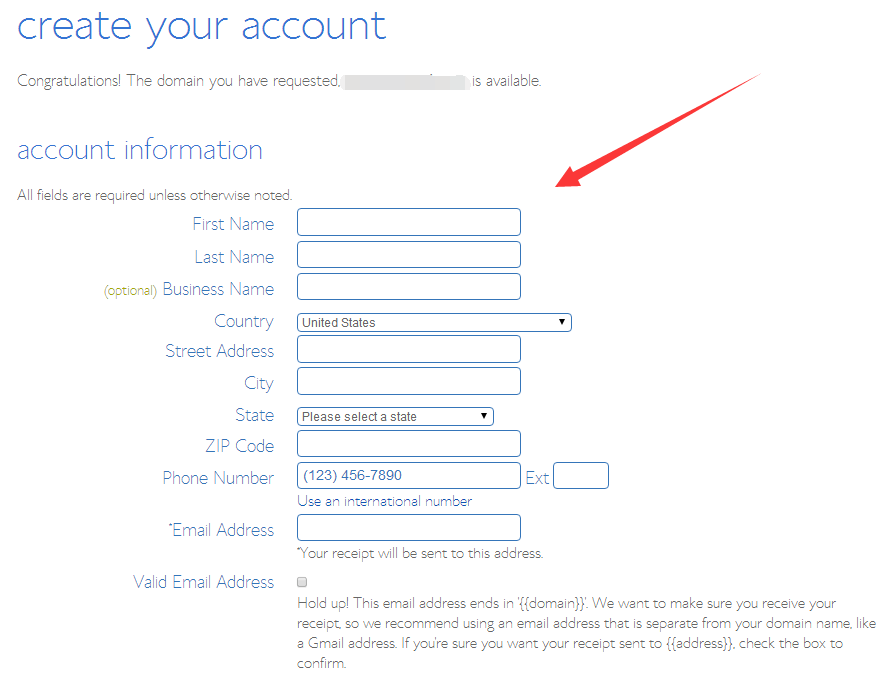
5. It is particularly important to note that all the options that can be checked in the figure below are bundled charging plans. To be honest, you can uncheck them. If you need them in the future, you can add the desired services from the bluehost backend.
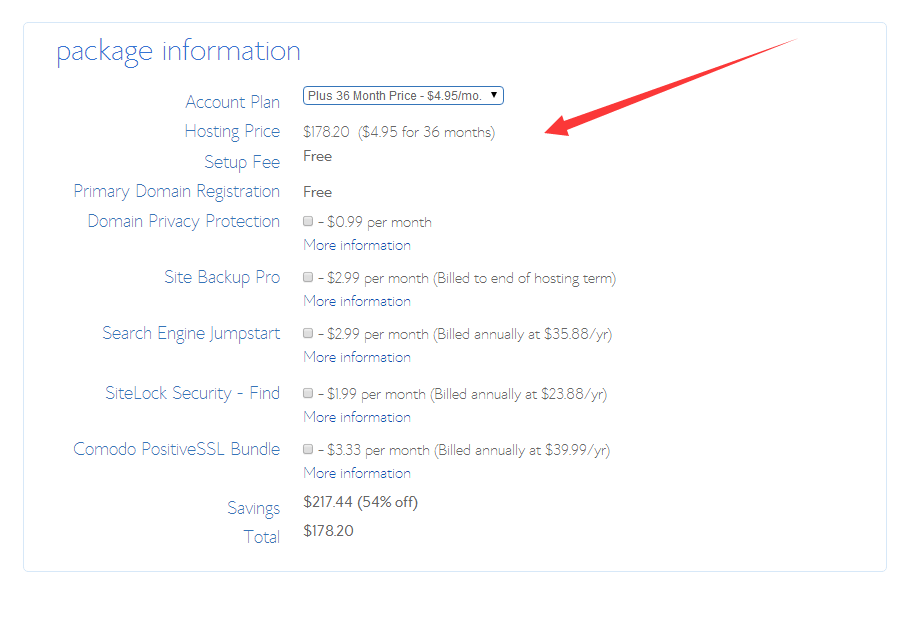
Tips: All price plans are more favorable the longer you buy them. For example, the price of the basic plan for 1 year is US$6.95/month, the price for 2 years is US$5.95/month, and the price for 3 years is US$4.95/month.
6. Payment supports dual-currency credit cards and PayPal. After filling in the form, check I The small box before confirm and click submit to complete the purchase of the domain name and host.
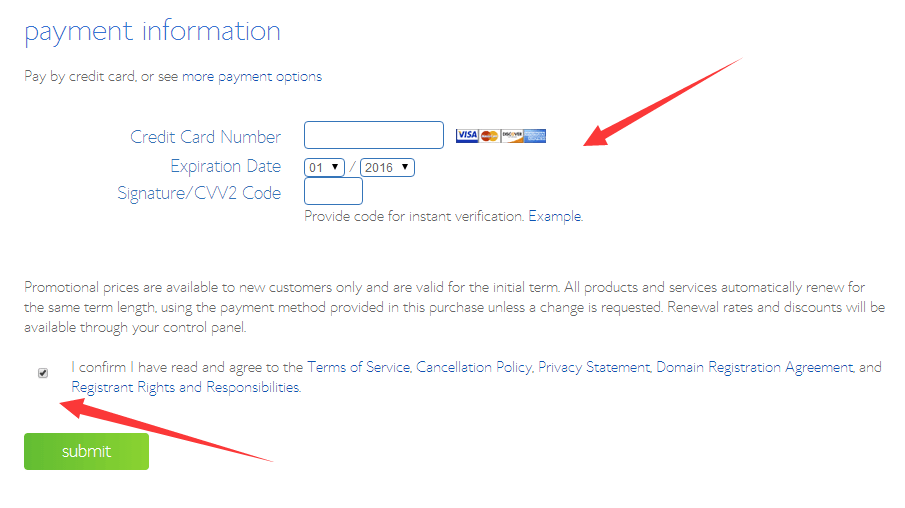
7. After the payment is successful, the email address you filled in with your personal information will receive the first email sent by bluehost. Please open the email. If it is not in the inbox, please find it in the spam. After finding it, click the link in the email to complete the authentication.

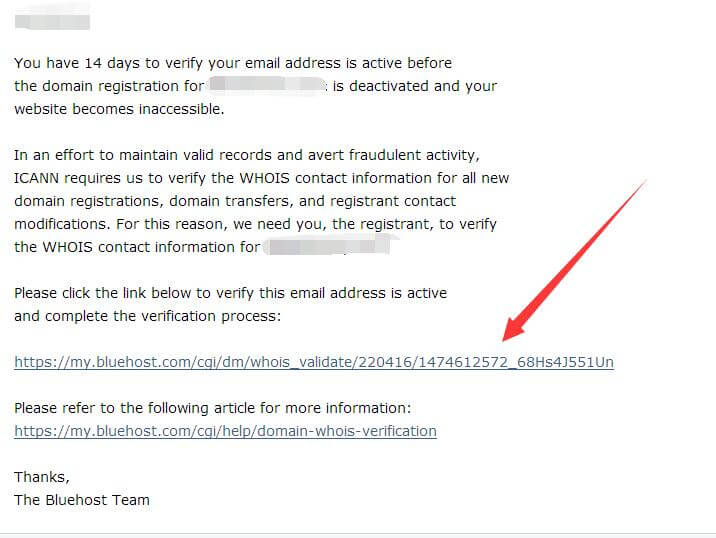
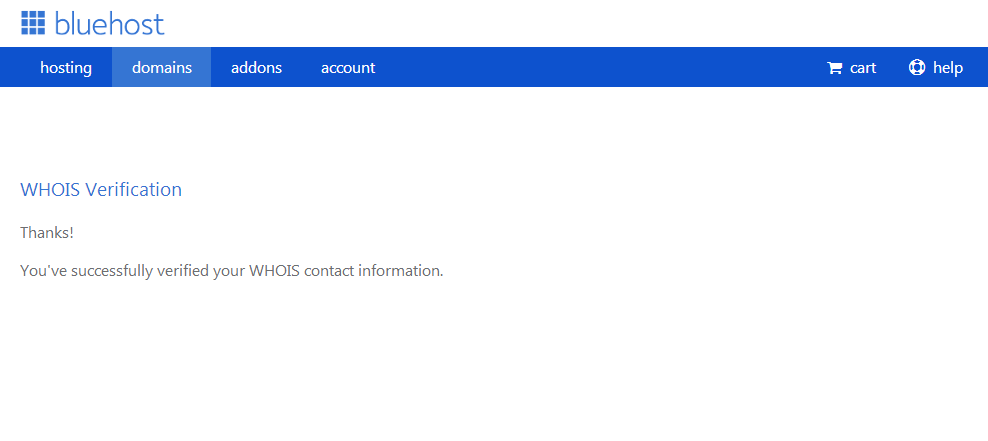
8. The second email sent by bluehost contains detailed billing details.

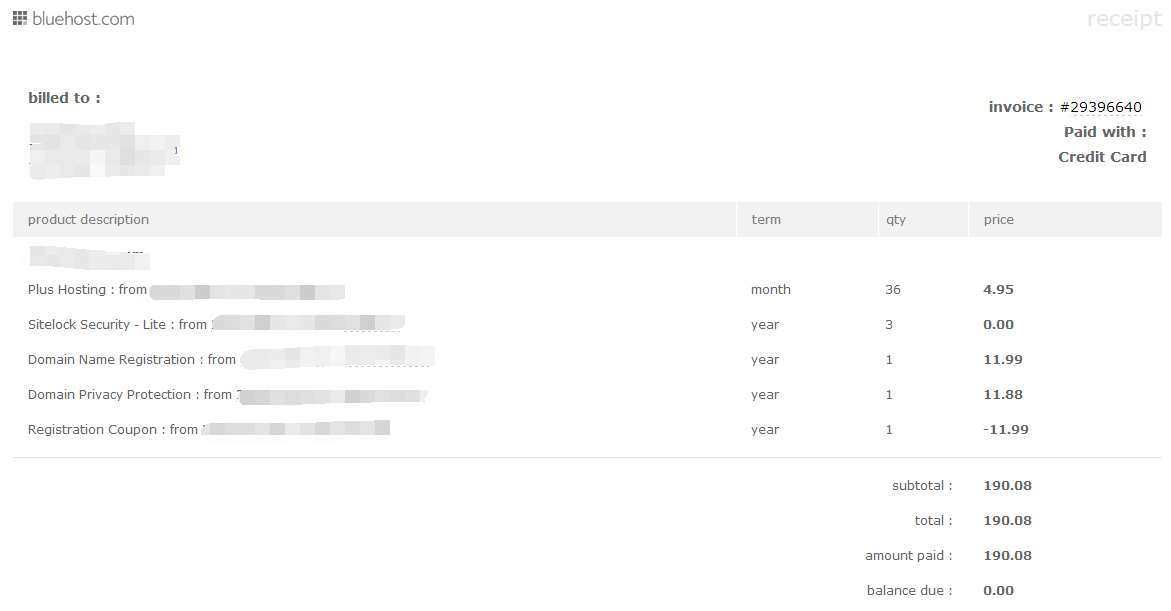
9. The third email sent by bluehost contains account information and FTP information. Please click set your password to create your password to log in to the bluehost backend.

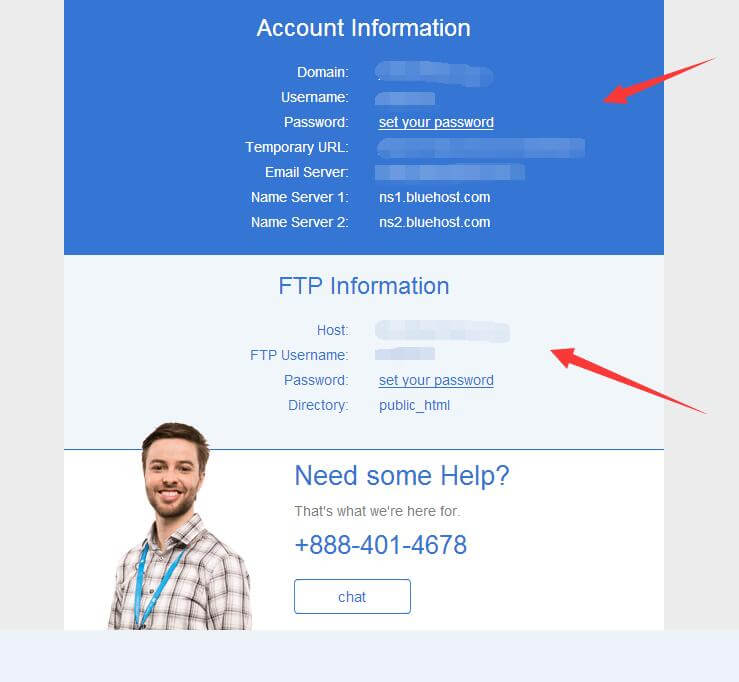
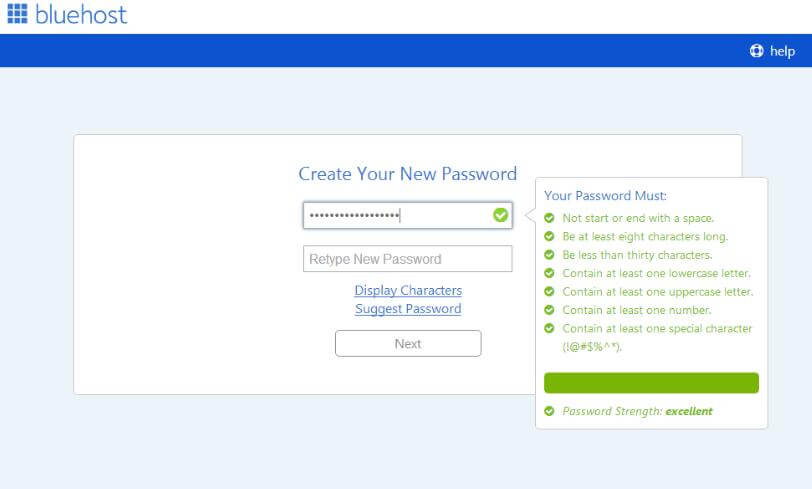
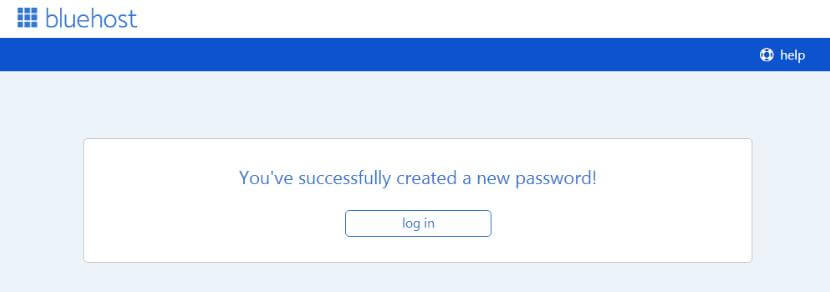
10, the last step, click the login in the upper right corner of the official website homepage or the third email, you can log in to the bluehost backend, and it will be like this after entering.
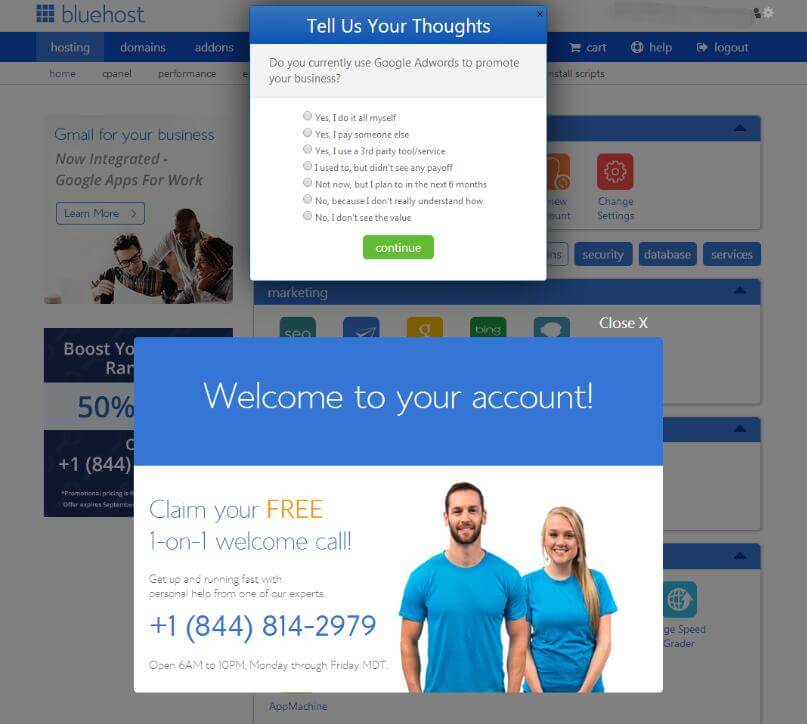
If you want to know who is the best WordPress host, please see the WordPress host space ranking.
After reading this article, let’s summarize what knowledge points are involved in this article, including bluehost host, US host, registration and purchase, etc., I hope these can help you better understand the topic of the article.
Statement: Some of the content of this website comes from the Internet. If the article infringes your rights, please contact us in time, we will verify and deal with it.


